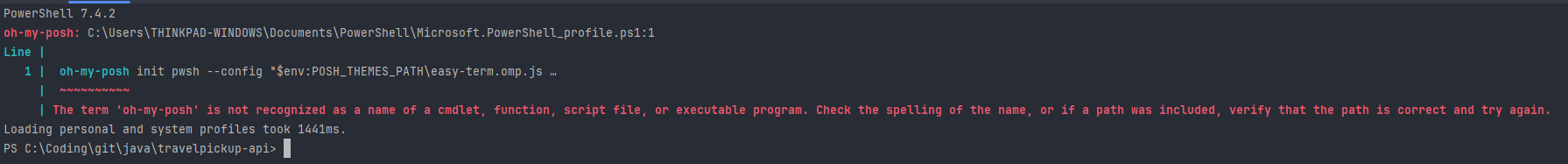
메인 랩탑을 맥북에서 윈도우 씽크패드로 변경후 개발 환경을 구성하던 도중 윈도우에서 powerShell을 가독성 있게 꾸밀 수 있는
oh my posh가 터미널로 powerShell 실행할때는 문제가 없었지만 이상하게도 intelillJ, webStorm IDE 내부 터미널에서 실행할때만 oh my posh를 찾을 수 없다는 오류가 발생했었습니다..
PowerShell 7.4.2
oh-my-posh: C:\Users\THINKPAD-WINDOWS\Documents\PowerShell\Microsoft.PowerShell_profile.ps1:1
Line |
1 | oh-my-posh init pwsh --config "$env:POSH_THEMES_PATH\easy-term.omp.js …
| ~~~~~~~~~~
| The term 'oh-my-posh' is not recognized as a name of a cmdlet, function, script file, or executable program. Check the spelling of the name, or if a path was included, verify that the path is correct and try again.
Loading personal and system profiles took 1730ms.
이 오류를 잡아보려고 혹시 터미널에 접속하는 계정이 달라져서 프로파일이 적용이 안되는건가 하고 찾아보고 했었는데.. 갑자기 직감이 들더군요... 서... 설마 관리자 권한???
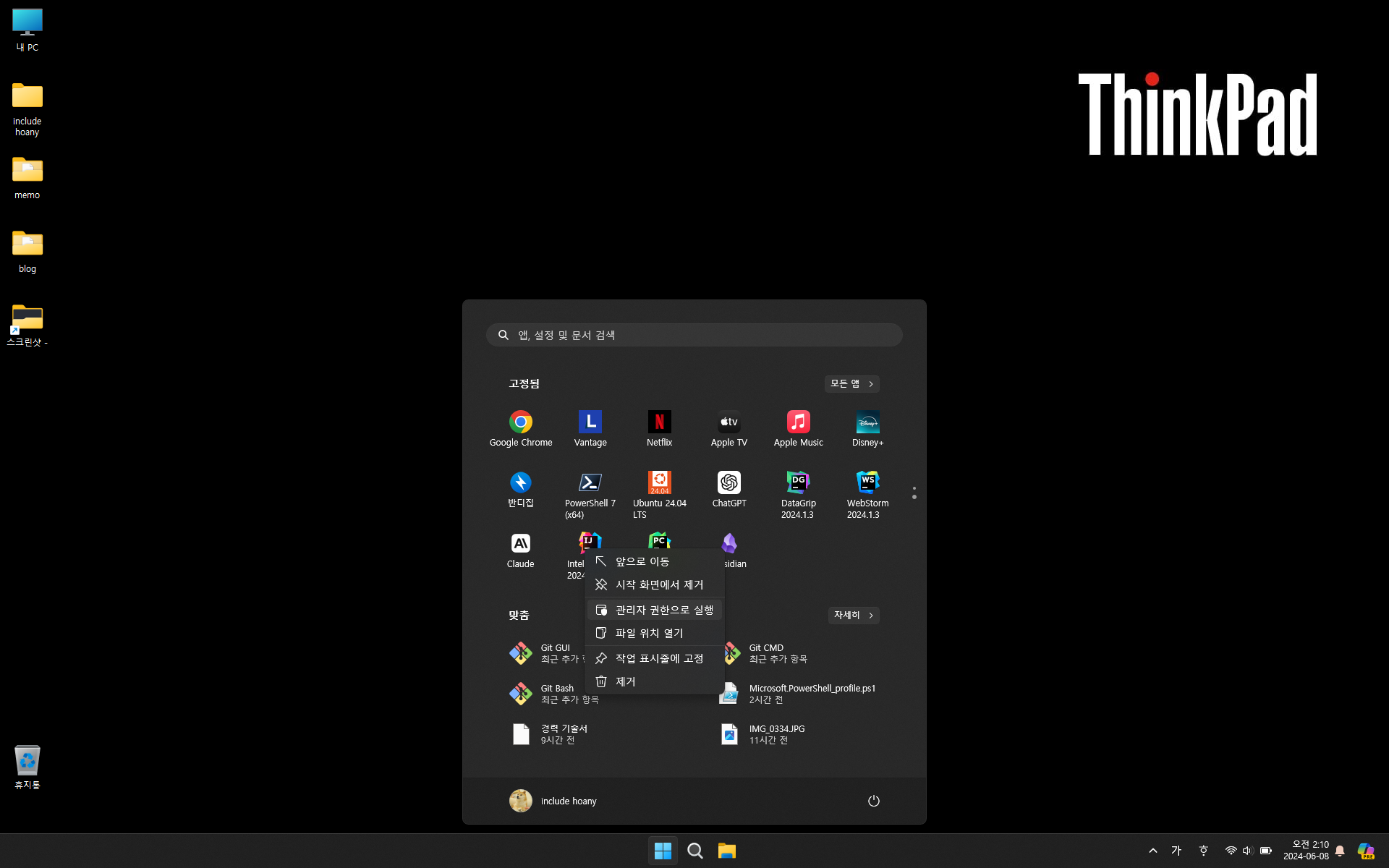
intelillJ를 관리자 권한으로 실행합니다.
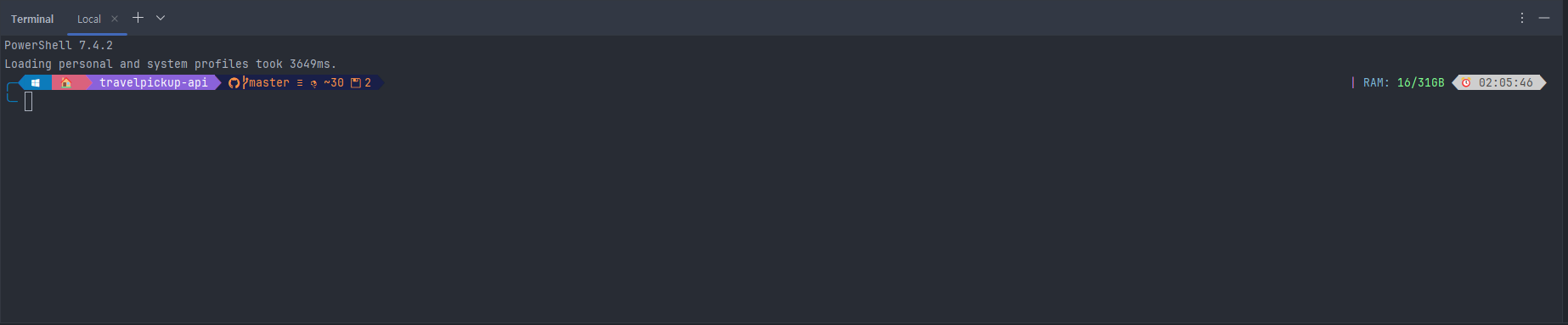
오류 메세지 없이 정상적으로 intelillJ내부 터미널에서 실행이 됩니다..
하하..
결국 관리자 권한실행 문제였네요 ㅠㅠ
혹시나 저같이 삽질하는 분들이 없기를 바라면서 이렇게
기록을 남겨둡니다.
'Tip' 카테고리의 다른 글
| PostMan으로 gRPC요청 하기 (0) | 2024.07.01 |
|---|---|
| 개발을 공부하기까지 노트북을 고민하는 분들에게 with OS에 대한 고민 (0) | 2024.05.27 |

